Kali ini saya akan memposting mengenai cara menghilangkan tulisan home atau beranda yang ada di blogspot.
Caranya mudah saja ::
Caranya mudah saja ::
- Login ke blogger.com
- Setelah sobat ada di menu Dasbor,klik Rancangan pada blog sobat yang mau di edit.
- Lalu setelah itu klik Edit HTML > Expand Template Widget dan setelah itu tekan CTRL+F di keyboard sobat.Sehingga muncul menu Find.
- Cari kode berikut menggunakan menu Find agar lebih mudah.
<a class=’home-link’ expr:href=’data:blog.homepageUrl’><data:homeMsg/></a>
- Apabila telah ketemu,hapus kode tersebut dan Simpan Template.
Dan hasilnya lebih enak dipandang dibanding sebelumnya.
Selamat mencoba...........
sumber : http://bangkewok.blogspot.com/2011/01/menghilangkan-tulisan-home-atau-beranda.html
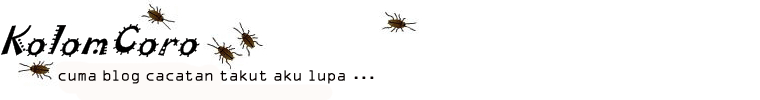
5 komentar:
Rooster Jobs is for Job Seekers to search for USA Job, Jobs USA, USA jobs and Recruiters
for searching the potential Job Seekers and Applicants.
contact us at:
www.roosterjobs.com
This web site is really a walk-through for all of the info you wanted about this and didn’t know who to ask. Glimpse here, and you’ll definitely discover it.
Website
Information
I am often to blogging and i really appreciate your content. The article has really peaks my interest. I am going to bookmark your site and keep checking for new information.
Click Here
Imdb.com
I’d have to check with you here. Which is not something I usually do! I enjoy reading a post that will make people think. Also, thanks for allowing me to comment!
Click Here
Visit Web
Would you be interested in exchanging links?
Dribbble.com
Information
Click Here
Visit Web
Posting Komentar