Langkah 1
Login ke akun Blogger milik anda > Tata Letak > Edit HTML. Klik Download Full Template untuk membackup template blog Anda.
Beri tanda centang pada “Expand widget template” kemudian cari kode berikut ini
<b:if cond=’data:blog.pageType != "item"’>
<div expr:id=’"summary" + data:post.id’><data:post.body/></div>
<script type=’text/javascript’>createSummaryAndThumb("summary<data:post.id/>");</script>
<span class=’rmlink’ style=’float:left’><a expr:href=’data:post.url’>READ MORE</a></span>
</b:if>
<b:if cond=’data:blog.pageType == "item"’><data:post.body/></b:if>
Ganti kode yang berwarna merah dengan kode ini
<a expr:href=’data:post.url’><img src=’ URL gambar Read More blog Anda ’/></a>
Langkah 2
Klik Pratinjau. Bagaimana hasilnya? Jika berhasil, klik tombol Simpan.
Thank’s to : http://seputar-internet.blogspot.com/2010/04/cara-mengganti-link-read-more-dengan.html
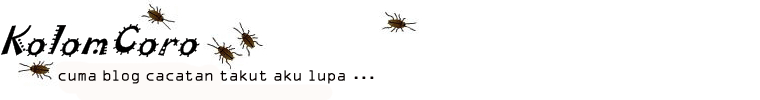
3 komentar:
Rooster Jobs is for Job Seekers to search for USA Job, Jobs USA, USA jobs and Recruiters
for searching the potential Job Seekers and Applicants.
contact us at:
www.roosterjobs.com
After study a few of the blog posts on your website now, and I truly like your way of blogging. I bookmarked it to my bookmark website list and will be checking back soon. Pls check out my web site as well and let me know what you think.
Website
Information
You made some decent points there. I looked on the internet for the issue and found most individuals will go along with with your website.
Click Here
Tawk.to
Posting Komentar