( menu horizontal diatas sob... ).
Langsung praktik aja ya...
- Login ke blogger
- Klik menu Layout
- Klik Edit HTML ga usah centang Expand Widget
- Cari kode ]]></b:skin>
- Copy kode CSS dibawah dan pasang persis diatas kode ]]></b:skin>
- Save
/* menu horizontal
----------------------------- */
#NavbarMenu{background:#000000; width:960px; height:32px; color:#5A6C8C; margin:0 auto; padding:0 5px; font:bold 8px Arial, Tahoma, Verdana; border-top:1px solid #666; border-bottom:1px solid #666;}
#NavbarMenuleft{width:700px; float:left; margin:0; padding:0;}
#search{width:240px; font-size:11px; float:right; margin:0; padding:0;}
#nav{margin:0; padding:0;}
#nav ul{float:left; list-style:none; margin:0; padding:0;}
#nav li{list-style:none; margin:0; padding:0; text-shadow:1px 1px 1px #000;}
#nav li a, #nav li a:link, #nav li a:visited{color:#fff; display:block; text-transform:uppercase; margin:0; padding:9px 15px 9px; font:bold 11px Arial, Times New Roman;}
#nav li a:hover, #nav li a:active{background:#4a4d4c; color:#fff; padding:9px 15px 9px; text-decoration:none;}
#nav li li a, #nav li li a:link, #nav li li a:visited{background:#000000; width:150px; color:#e5e3e3; text-transform:capitalize; float:none; margin:0; padding:3px 10px; border-bottom:1px solid #151f23; border-left:px solid #151f23; border-right:2px solid #151f23; font:normal 14px Georgia, Times New Roman;}
#nav li li a:hover, #nav li li a:active{background:#4a4d4c; color:#fff; padding:3px 10px;}
#nav li{float:left; padding:0;}
#nav li ul{z-index:9999; position:absolute; left:-999em; height:auto; width:170px; margin:0; padding:0;}
#nav li ul a{width:140px;}
#nav li ul ul{margin:-24px 0 0 170px;}
#nav li:hover ul ul, #nav li:hover ul ul ul, #nav li.sfhover ul ul, #nav li.sfhover ul ul ul{left:-999em;}
#nav li:hover ul, #nav li li:hover ul, #nav li li li:hover ul, #nav li.sfhover ul, #nav li li.sfhover ul, #nav li li li.sfhover ul{left:auto;}
#nav li:hover, #nav li.sfhover{position:static;}
#searchbox{padding:0; margin:0;}
#search input{background:#fff; color:#000; float:left ;margin:5px 0 0 10px; width:168px; padding:3px 7px; border:1px solid #cdcdcd; font:normal 11px arial, verdana, Times New Roman;}
#search .btn{background:#333; color:#fff; font-size:11px; margin:5px 0 0 3px; padding:2px; width:30px; cursor:pointer; border-left:1px solid #666; border-top:1px solid #666; border-right:2px solid #111; border-bottom:2px solid #111;}
#top{background:#f6f6f6; margin:10px auto 0; padding:10px; width:918px; border:1px solid #ccc; word-wrap: break-word; overflow: hidden; font-size:13px;}
#top a, #top a:visited{font-weight: normal; color: #00338F; text-decoration: none;}
#top a:hover{color:#cc0000; text-decoration: underline;}
#top p {font-size: 14px; font-weight: bold; padding: 0; margin: 0;}
.topleft {width: 304px; float: left; margin: 0; padding:0;}
.topleft img a, .topleft img {border:1px solid #ccc; margin: 0; padding: 1px;}
.topright {width: 600px; float: right; margin:0; padding:0; text-transform: normal;}
Setelah tahap tadi di selesai, selanjutnya
- Pilih Page Elemen
- Klik Add a Gadget
- Klik HTML/JavaScript
- Copy dan masukan kode di bawah
- Lalu di Save.
<div id="outer">
<div id="NavbarMenu">
<div id="NavbarMenuleft">
<ul id="nav">
<li><a href="#">Home</a></li>
<li><a href="#">Menu 1</a>
<ul>
<li><a href="#">Sub Menu 1</a></li>
<li><a href="#">Sub Menu 1</a></li>
</ul>
</li>
<li><a href="#">Menu 2</a></li>
<li><a href="#">Menu 3</a>
<ul>
<li><a href="#">Sub Menu 3</a></li>
<li><a href="#">Sub Menu 3</a></li>
</ul>
</li>
</ul>
</div></div></div>
<div id="search">
<form action="/search/" id="searchform" method="get" style="display: inline;">
<input id="searchbox" maxlength="200" name="q" onblur="if (this.value == "") {this.value = "Search...";}" onfocus="if (this.value == "Search...") {this.value = ""}" type="text" value="Search..." />
<input class="btn" type="submit" value="Go" />
</form>
</div>
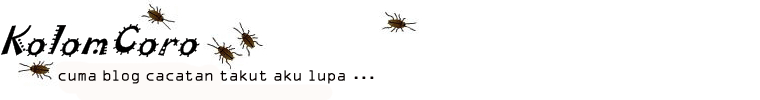
15 komentar:
:iloveindonesia
cari Sepatu Futsal Adidas
Rooster Jobs is for Job Seekers to search for USA Job, Jobs USA, USA jobs and Recruiters
for searching the potential Job Seekers and Applicants.
contact us at:
www.roosterjobs.com
Rooster Jobs is for Job Seekers to search for USA Job, Jobs USA, USA jobs and Recruiters
for searching the potential Job Seekers and Applicants.
contact us at:
www.roosterjobs.com
Rooster Jobs is for Job Seekers to search for USA Job, Jobs USA, USA jobs and Recruiters
for searching the potential Job Seekers and Applicants.
contact us at:
www.roosterjobs.com
Hello! I just would like to give a huge thumbs up for the great info you have here on this post. I will be coming back to your blog for more soon.
Website
Information
I’d have to check with you here. Which is not something I usually do! I enjoy reading a post that will make people think. Also, thanks for allowing me to comment!
Click Here
Forum.geonames.org
Youre so cool! I dont suppose Ive read anything like this before. So nice to find somebody with some original thoughts on this subject. realy thank you for starting this up. this website is something that is needed on the web, someone with a little originality. useful job for bringing something new to the internet!
Click Here
Visit Web
I was very pleased to find this web-site. I wanted to thanks for your time for this wonderful read!! I definitely enjoying every little bit of it and I have you bookmarked to check out new stuff you blog post.
Plugins.w-academy.dk
Information
Click Here
Your place is valueble for me. Thanks!…
Rabbitroom.com
Information
Click Here
I am often to blogging and i really appreciate your content. The article has really peaks my interest. I am going to bookmark your site and keep checking for new information.
Visit Web
Tickaroo.com
Information
Youre so cool! I dont suppose Ive read anything like this before. So nice to find somebody with some original thoughts on this subject. realy thank you for starting This up. this website is something that is needed on the web, someone with a little originality. useful job for bringing something new to the internet!
Allaboutcfd-tomersblog.com
Information
Click Here
This is the right blog for anyone who wants to find out about this topic. You realize so much its almost hard to argue with you (not that I actually would want…HaHa). You definitely put a new spin on a topic thats been written about for years. Great stuff, just great!
Information
Click Here
Visit Web
Youre so cool! I dont suppose Ive read anything like this before. So nice to find somebody with some original thoughts on this subject. realy thank you for starting this up. this website is something that is needed on the web, someone with a little originality. useful job for bringing something new to the internet!
Heromachine.com
Information
Click Here
Visit Web
I was very pleased to find this web-site. I wanted to thanks for your time for this wonderful read!! I definitely enjoying every little bit of it and I have you bookmarked to check out new stuff you blog post.
Fontshop.com
Information
Click Here
Visit Web
Posting Komentar